Dear Friends,
For years, we've preached that the quickest path to student enjoyment of Wooly is through freedom of choice.
We believe that, at least some of the time, students should have the opportunity to work on stories that interest them!
|
|
|
But although we preached it, we never actually gave you the tools to easily implement freedom of choice with your classes.
That all changes right now!
Today we release one of the biggest, game-changing features we have ever launched at Wooly.
Let me walk you through it!
|
BRAND NEW FEATURE:
Student Choice Assignments
|
Today we launch a new type of assignment: Student Choice
The concept is simple: Set the number of Wooly Coins that students need to earn, and then students earn those coins on any unlocked story they want.
For example, let's imagine that you assigned a 1000 coin Student Choice assignment. One student might earn all 1000 coins on Vibra viral, while another might earn 200 coins on Pan, 300 coins from No lo tengo, and 500 coins on Diego y sus amigos.
Quite simply, students choose what they work on.
|
How to create a student choice assignment
|
STEP #1:
Make sure you have at least a few stories unlocked for your classes. The more the better! After all, a student choice assignment with only 1 to 2 unlocked stories will not give students a whole lot of choice.
|
This is the perfect opportunity to unlock some of those stories that you never get a chance to use with your students!
|
STEP #2:
Click the orange circle that's at the top of every page. This will open the shortcuts menu.
|
STEP #3:
Once the shortcuts menu is open, click on "Add Assignment".
|
STEP #4:
It's time to choose the assignment type. Select Student Choice.
|
STEP #5:
Decide how many coins you want your students to earn. Pay attention to the estimated time of completion. Don't go overboard. We recommend small amounts.
|
THAT'S IT! Creating the assignment couldn't be easier.
However, if you'll give me two more minutes, let's talk about an important concept that you should know about:
|
IMPORTANT NOTE:
DOUBLE DIPPING
|
This will likely be the most controversial thing about Student Choice assignments. Let's talk about Double Dipping.
In the screenshot below, a teacher has created two assignments: Nuggets 1 to 3 of Me duele and a Student Choice assignment of 2,000 coins.
|
It won't take students long to try to double dip by earning the 2,000 coins on the Me duele nuggets.
Will we let them complete two assignments at once? YES, we will.
It might seem counter-intuitive to allow double-dipping, but we decided to let students have this win. Students will feel like they've found a "hack". In reality, it was designed this way.
But why would we allow this?
Because, after extensive testing, we found that the alternative was far worse. Student Choice assignments should give students freedom, but when we tested this system with restrictions ("You can't earn Student Choice coins on any story that has a nugget assignment"), the playing field was littered with mines.
|
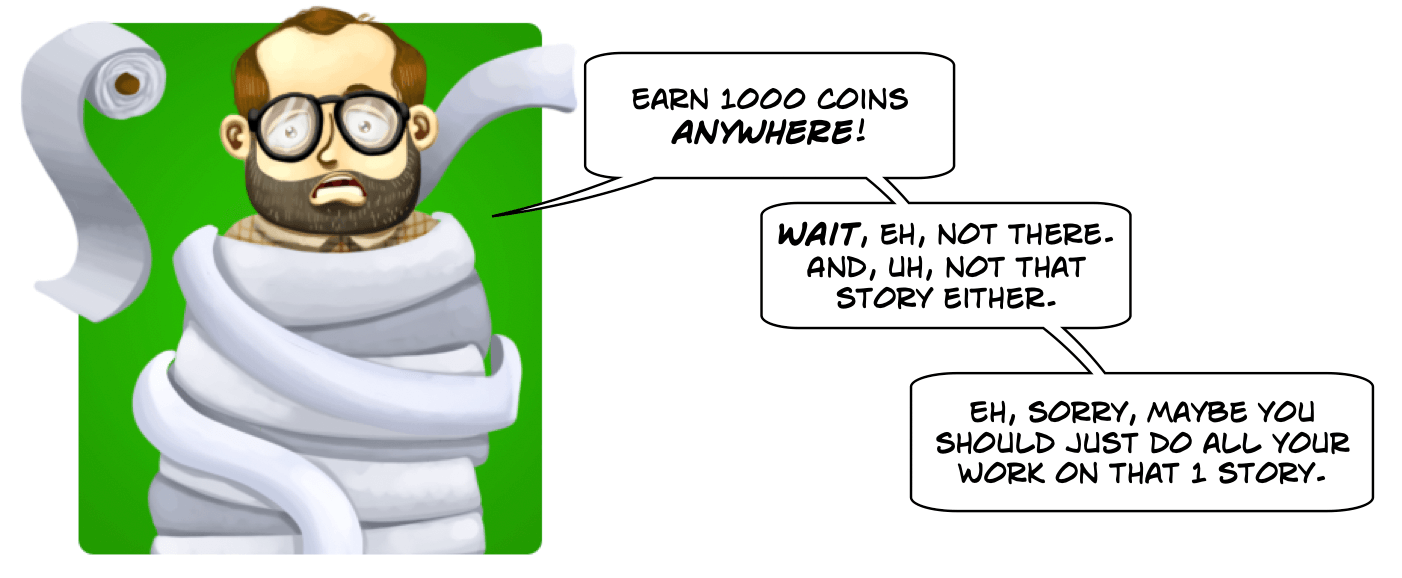 |
If this really bothers you, then the solution is simple:
Don't assign Student Choice assignments and Specific Nugget assignments side-by-side.
However, in our humble opinion, we think you should consider letting double-dipping fly. Here's why:
We found that Student Choice assignments significantly motivated students to complete nuggets like never before. In fact, many teachers reported that, because of the newfound freedom, students were going back and working on stories and assignments that they had missed from months ago.
Of course, it's 100% up to you if you accept late work, but the important thing is that they were doing the work!
|
Can you create more than one Student Choice assignment?
Yes, you can create as many as you want. You could even set 3 student choice assignments to all be due on the same day if you really wanted.
Whenever students finish a task, they'll decide which student choice assignment the coins get applied to. If there are coins leftover, they'll automatically get applied to the next assignment!
|
Can students save up coins for future student choice assignments?
No. If a student earns 5,000 coins, and later you create a student choice assignment, they won't be able to apply those 5,000 coins to the assignment. They'll have to earn more coins.
|
|
|
|
|

